My Sai Baba - Sai baba of Shirdi on Windows Pc
Developed By: Positive Vibes App
License: Free
Rating: 5,0/5 - 1 votes
Last Updated: March 06, 2025
App Details
| Version |
4.369 |
| Size |
12.9 MB |
| Release Date |
November 14, 24 |
| Category |
Personalization Apps |
|
App Permissions:
Allows applications to open network sockets. [see more (6)]
|
|
What's New:
★ SaiBaba All In One App★ Daily Sai Blessings notifications★ Saibaba Mantra & aarathi video songs★ Shirdi Saibaba Photo Gallery★ Sai Question & Answers... [see more]
|
|
Description from Developer:
Shri Sai Ram's Blessings
The Saibaba Answers feature enables Sainath’s devotees to experience the magical guidance of Shirdi Saibaba. It is the best way to find Shirdi Saibaba... [read more]
|
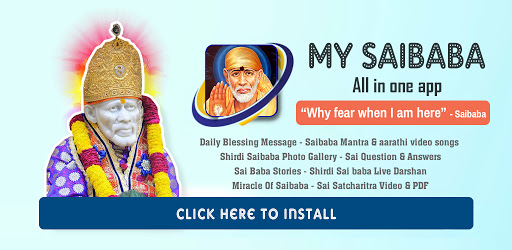
About this app
On this page you can download My Sai Baba - Sai baba of Shirdi and install on Windows PC. My Sai Baba - Sai baba of Shirdi is free Personalization app, developed by Positive Vibes App. Latest version of My Sai Baba - Sai baba of Shirdi is 4.369, was released on 2024-11-14 (updated on 2025-03-06). Estimated number of the downloads is more than 100. Overall rating of My Sai Baba - Sai baba of Shirdi is 5,0. Generally most of the top apps on Android Store have rating of 4+. This app had been rated by 1 users, 1 users had rated it 5*, 1 users had rated it 1*.
How to install My Sai Baba - Sai baba of Shirdi on Windows?
Instruction on how to install My Sai Baba - Sai baba of Shirdi on Windows 10 Windows 11 PC & Laptop
In this post, I am going to show you how to install My Sai Baba - Sai baba of Shirdi on Windows PC by using Android App Player such as BlueStacks, LDPlayer, Nox, KOPlayer, ...
Before you start, you will need to download the APK/XAPK installer file, you can find download button on top of this page. Save it to easy-to-find location.
[Note] You can also download older versions of this app on bottom of this page.
Below you will find a detailed step-by-step guide, but I want to give you a fast overview of how it works. All you need is an emulator that will emulate an Android device on your Windows PC and then you can install applications and use it - you see you're playing it on Android, but this runs not on a smartphone or tablet, it runs on a PC.
If this doesn't work on your PC, or you cannot install, comment here and we will help you!
Step By Step Guide To Install My Sai Baba - Sai baba of Shirdi using BlueStacks
- Download and Install BlueStacks at: https://www.bluestacks.com. The installation procedure is quite simple. After successful installation, open the Bluestacks emulator. It may take some time to load the Bluestacks app initially. Once it is opened, you should be able to see the Home screen of Bluestacks.
- Open the APK/XAPK file: Double-click the APK/XAPK file to launch BlueStacks and install the application. If your APK/XAPK file doesn't automatically open BlueStacks, right-click on it and select Open with... Browse to the BlueStacks. You can also drag-and-drop the APK/XAPK file onto the BlueStacks home screen
- Once installed, click "My Sai Baba - Sai baba of Shirdi" icon on the home screen to start using, it'll work like a charm :D
[Note 1] For better performance and compatibility, choose BlueStacks 5 Nougat 64-bit read more
[Note 2] about Bluetooth: At the moment, support for Bluetooth is not available on BlueStacks. Hence, apps that require control of Bluetooth may not work on BlueStacks.
How to install My Sai Baba - Sai baba of Shirdi on Windows PC using NoxPlayer
- Download & Install NoxPlayer at: https://www.bignox.com. The installation is easy to carry out.
- Drag the APK/XAPK file to the NoxPlayer interface and drop it to install
- The installation process will take place quickly. After successful installation, you can find "My Sai Baba - Sai baba of Shirdi" on the home screen of NoxPlayer, just click to open it.
Discussion
(*) is required
Shri Sai Ram's Blessings
The Saibaba Answers feature enables Sainath’s devotees to experience the magical guidance of Shirdi Saibaba. It is the best way to find Shirdi Saibaba answers to your questions and problems in today’s busy life. It is based on a collection of Sri Saibaba Answers from Dwarkamai which were authored in the form of a book by Shri Madhav Lele in the 20th century. Shri Lele was a very devoted follower of Sri Saibaba and had experienced many miracles in his life as a result of worshipping Sainath. Detailed instructions to receive Saibaba answers to your problems are included in the app in the ‘How to Use’ section.
History of Saibaba Answers
When Sri Sainath was in his physical body in Shirdi, devotees often visited him with their problems seeking Sai Baba's answers to their questions and problems. These Sai Baba answers from Dwarkamai have continued to guide the devotees of Sai Baba even after his death. The Sai Baba answers section is an attempt to bring Sai Baba’s magical powers into the life of every Sai devotee today and is based on a book of Sai Baba answers authored by Shri Madhav Lele.
Sai Baba Quotes & Wisdom
One of the most unique features of this app is the Sai Baba Daily Wisdom section where you can find a new piece of wisdom given by Sai Baba to his devotees every day. You can also share the wisdom with your family and friends through WhatsApp & Facebook easily.
Sai Baba Bhajans & Mantras
The app includes a playlist of popular Sai Baba Bhajans & Mantras curated especially by our team for Sai Baba bhakts & devotees across the world. Listen to the melodious and calming tunes and feel connected to the divine power of Shri Sai Baba.
Shirdi Saibaba has blessed you.. Be confident
ALL IN ONE SAI BABA APP FEATURES:-
★ Daily Sai Blessings notifications
★ Saibaba Mantra & aarathi video songs
★ Shirdi Saibaba Photo Gallery
★ Sai Question & Answers
★ Shirdi Sai Baba Stories
★ Shirdi Sai baba Live Darshan
★ Miracle Of Saibaba
★ Sai Satcharitra Book & PDF
★ Easy to share with your feiends
★ Sai Baba Aarti Lyrics
★ Experience Live Sai Darshan / Shirdi Sai Baba Live Darshan from Shirdi
★ Read different quote of Sai Baba each time you open the App
★ Listen Shirdi Aarti(s), Sai Chalisa and Sai Satcharitra in different languages
★ Read Shirdi Aarti lyrics, Sai Satcharitra, Guru Charitra in 10 plus languages
★ Access high resolution Sai photo gallery
★ Listen Sai Namavali, Sainath Manjiri, Sai Vishnu Shasranama, Guru
Pathache Abhang, Sai Jap & Sai Mediation
★ Enjoy Sai Prashnavali / Sai Answers / Ask Saibaba functionality
★ App brings you collection of Cross HD wallpapers filled with devotion.
★ SaiBaba Wallpapers HD Free App For All Mobile Users.
★ Very easy Interface
★ Easy share to your social networks
★ Absolutely Clean app
★ App can be moved to SD Card
Please spread the word about our App by sharing with friends and family members! Best way to share Sai Baba's love! NO NEED TO LOOK AROUND FOR SHIRDI SAI BABA CONTENT! ALL AVAILABLE FROM WITHIN THE APP FOR FREE. Simply the best undistracted experience you possibly could get!
We are http://mysai.in/ Sai Volunteers spread across the globe including India, USA, UK & Australia. Our goal is to provide 100% Free pure Sai content via our Apps, create a Worldwide repository of Sai Temples and make our Apps one of the best All-In-One Resource for Sai devotees.
Om sairam
Wesite: http://mysai.in
★ SaiBaba All In One App
★ Daily Sai Blessings notifications
★ Saibaba Mantra & aarathi video songs
★ Shirdi Saibaba Photo Gallery
★ Sai Question & Answers
★ Shirdi Sai Baba Stories
★ Shirdi Sai baba Live Darshan
★ Miracle Of Saibaba
★ Sai Satcharitra Book & PDF
★ And more about Shirdi Sai Baba
Allows applications to open network sockets.
Allows applications to access information about networks.
Allows applications to access information about Wi-Fi networks.
Allows using PowerManager WakeLocks to keep processor from sleeping or screen from dimming.
Allows access to the vibrator.
Allows an application to receive the ACTION_BOOT_COMPLETED that is broadcast after the system finishes booting.