Cinexplore: Movie & TV tracker on Windows Pc
Developed By: Fidloo
License: Free
Rating: 4,3/5 - 1.340 votes
Last Updated: March 06, 2025
App Details
| Version |
3.1.10 |
| Size |
19.7 MB |
| Release Date |
February 13, 25 |
| Category |
Entertainment Apps |
|
App Permissions:
Allows applications to access information about networks. [see more (4)]
|
|
What's New:
- Bug fixes- Performance improvements [see more]
|
|
Description from Developer:
⚠️ PLEASE NOTE: You cannot watch TV shows or movies with Cinexplore. This app is not meant for watching TV shows or movies, you can use official streaming apps for that purpose.
C... [read more]
|
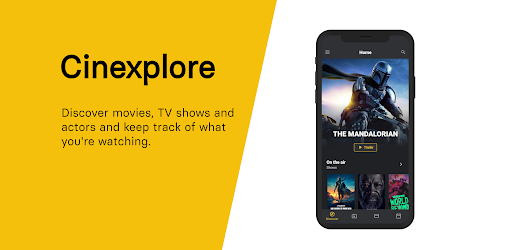
About this app
On this page you can download Cinexplore: Movie & TV tracker and install on Windows PC. Cinexplore: Movie & TV tracker is free Entertainment app, developed by Fidloo. Latest version of Cinexplore: Movie & TV tracker is 3.1.10, was released on 2025-02-13 (updated on 2025-03-06). Estimated number of the downloads is more than 100,000. Overall rating of Cinexplore: Movie & TV tracker is 4,3. Generally most of the top apps on Android Store have rating of 4+. This app had been rated by 1,340 users, 141 users had rated it 5*, 938 users had rated it 1*.
How to install Cinexplore: Movie & TV tracker on Windows?
Instruction on how to install Cinexplore: Movie & TV tracker on Windows 10 Windows 11 PC & Laptop
In this post, I am going to show you how to install Cinexplore: Movie & TV tracker on Windows PC by using Android App Player such as BlueStacks, LDPlayer, Nox, KOPlayer, ...
Before you start, you will need to download the APK/XAPK installer file, you can find download button on top of this page. Save it to easy-to-find location.
[Note] You can also download older versions of this app on bottom of this page.
Below you will find a detailed step-by-step guide, but I want to give you a fast overview of how it works. All you need is an emulator that will emulate an Android device on your Windows PC and then you can install applications and use it - you see you're playing it on Android, but this runs not on a smartphone or tablet, it runs on a PC.
If this doesn't work on your PC, or you cannot install, comment here and we will help you!
Step By Step Guide To Install Cinexplore: Movie & TV tracker using BlueStacks
- Download and Install BlueStacks at: https://www.bluestacks.com. The installation procedure is quite simple. After successful installation, open the Bluestacks emulator. It may take some time to load the Bluestacks app initially. Once it is opened, you should be able to see the Home screen of Bluestacks.
- Open the APK/XAPK file: Double-click the APK/XAPK file to launch BlueStacks and install the application. If your APK/XAPK file doesn't automatically open BlueStacks, right-click on it and select Open with... Browse to the BlueStacks. You can also drag-and-drop the APK/XAPK file onto the BlueStacks home screen
- Once installed, click "Cinexplore: Movie & TV tracker" icon on the home screen to start using, it'll work like a charm :D
[Note 1] For better performance and compatibility, choose BlueStacks 5 Nougat 64-bit read more
[Note 2] about Bluetooth: At the moment, support for Bluetooth is not available on BlueStacks. Hence, apps that require control of Bluetooth may not work on BlueStacks.
How to install Cinexplore: Movie & TV tracker on Windows PC using NoxPlayer
- Download & Install NoxPlayer at: https://www.bignox.com. The installation is easy to carry out.
- Drag the APK/XAPK file to the NoxPlayer interface and drop it to install
- The installation process will take place quickly. After successful installation, you can find "Cinexplore: Movie & TV tracker" on the home screen of NoxPlayer, just click to open it.
Discussion
(*) is required
⚠️ PLEASE NOTE: You cannot watch TV shows or movies with Cinexplore. This app is not meant for watching TV shows or movies, you can use official streaming apps for that purpose.
Cinexplore is a simple and friendly tool that helps you to discover and track movies, TV shows as well as actors that match your tastes. Cinexplore is the tracking app you need to help organize all the movies and the TV shows you like.
🔎 Discover movies, TV shows and actors
• Discover movies and TV shows that match your tastes among thousands of items
• Search movies and TV shows based on various criteria (name, genre, rating, streaming network, release date, episode runtime, movie runtime, etc.) and sort the result as you wish
• Explore huge amount of categories for movies, TV shows and persons: popular, upcoming, in theatres, top rated, airing today, airing this week and way more
• Explore popular movie and TV show genres
• Find which TV shows are available on popular streaming networks
• Popular and trending lists of movies and TV shows made by the community
✅ Keep track of what you are watching
• Keep track of what you are watching now - all in one place
• Add movies and TV shows to your favorites
• Mark movies, TV shows, seasons and episodes as watched and build a complete history of what you have previously watched
• Create a list of movies and TV shows you want to watch across all platforms
• See your progress for each TV show and each season
• Know where your stop and view the next episode you should watch
• Rate the movies, TV shows, seasons and episodes you watched
👤 Customization
• Get personalized movie and show recommendations based on what you have watched
• Like custom lists
• Choose what to show on your home screen, and prioritize your favorite types of content
• Save your search requests and find it on your home screen
• Find statistics based your favorite movies and TV shows to highlight your preferences
📋 Access to the content you need
• See main info such as release dates, genres, overview, runtime, production companies and countries, website, original language and title, budget and more
• Find where to watch
• Get details about all episodes and seasons of a TV show
• View the network your TV show is airing on
• Read ratings and reviews
• Have access to a gallery of high-resolution posters, backdrops and fanart
• Watch the latest trailers and additional videos
• Discover the cast and the crew as well as the projects they worked on
• Access to the projects of production companies
• Follow your beloved stars on social media sites through the app
• Search movies and TV shows on various platforms
• Share content with your friends
📆 Calendar
• Find the release dates of your favorite movies
• Check out next airing episodes on the calendar
• View the network your TV show will be airing on
⏰ Notifications
• Get notified when new episodes and movies are available
• Control when to be notified
💾 Backup
• Synchronize your data with Trakt to save your lists, get personalized recommendations and find your data on all your devices
• Control when to synchronize
🖌️ User Interface
• Light & Dark Theme
• Cinexplore was built following Material Design guidelines to create an on-brand, content-focused experience
• Material You
Do you have problems, feature requests or feedback? Send us an email at fidloo.apps@gmail.com
Cinexplore uses TMDb and Trakt but is not bound or certified by TMDb or Trakt. These services are licensed under CC BY-NC 4.0: https://creativecommons.org/licenses/by-nc/4.0
- Bug fixes
- Performance improvements
Allows applications to access information about networks.
Allows an application to receive the ACTION_BOOT_COMPLETED that is broadcast after the system finishes booting.
Allows applications to open network sockets.
Allows using PowerManager WakeLocks to keep processor from sleeping or screen from dimming.