KidloLand Kids & Toddler Games on Windows Pc
Developed By: Touchzing Media Private Limited
License: Free
Rating: 4,1/5 - 39.694 votes
Last Updated: February 18, 2025
App Details
| Version |
18.6.66 |
| Size |
210.6 MB |
| Release Date |
January 31, 25 |
| Category |
Education Apps |
|
App Permissions:
Allows applications to open network sockets. [see more (4)]
|
|
What's New:
Hello, In this update, we have fixed some minor bugs for a smoother gameplay experience. Update the app now! [see more]
|
|
Description from Developer:
Play and learn with hundreds of toddler games, kids learning games, nursery rhymes, baby songs, stories for kids & toddlers - KidloLand has everything for kids under 5. Delight... [read more]
|
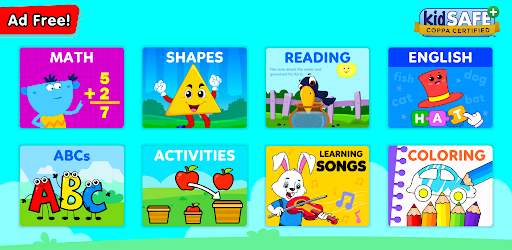
About this app
On this page you can download KidloLand Kids & Toddler Games and install on Windows PC. KidloLand Kids & Toddler Games is free Education app, developed by Touchzing Media Private Limited. Latest version of KidloLand Kids & Toddler Games is 18.6.66, was released on 2025-01-31 (updated on 2025-02-18). Estimated number of the downloads is more than 10,000,000. Overall rating of KidloLand Kids & Toddler Games is 4,1. Generally most of the top apps on Android Store have rating of 4+. This app had been rated by 39,694 users, 6,121 users had rated it 5*, 26,532 users had rated it 1*.
How to install KidloLand Kids & Toddler Games on Windows?
Instruction on how to install KidloLand Kids & Toddler Games on Windows 10 Windows 11 PC & Laptop
In this post, I am going to show you how to install KidloLand Kids & Toddler Games on Windows PC by using Android App Player such as BlueStacks, LDPlayer, Nox, KOPlayer, ...
Before you start, you will need to download the APK/XAPK installer file, you can find download button on top of this page. Save it to easy-to-find location.
[Note] You can also download older versions of this app on bottom of this page.
Below you will find a detailed step-by-step guide, but I want to give you a fast overview of how it works. All you need is an emulator that will emulate an Android device on your Windows PC and then you can install applications and use it - you see you're playing it on Android, but this runs not on a smartphone or tablet, it runs on a PC.
If this doesn't work on your PC, or you cannot install, comment here and we will help you!
Step By Step Guide To Install KidloLand Kids & Toddler Games using BlueStacks
- Download and Install BlueStacks at: https://www.bluestacks.com. The installation procedure is quite simple. After successful installation, open the Bluestacks emulator. It may take some time to load the Bluestacks app initially. Once it is opened, you should be able to see the Home screen of Bluestacks.
- Open the APK/XAPK file: Double-click the APK/XAPK file to launch BlueStacks and install the application. If your APK/XAPK file doesn't automatically open BlueStacks, right-click on it and select Open with... Browse to the BlueStacks. You can also drag-and-drop the APK/XAPK file onto the BlueStacks home screen
- Once installed, click "KidloLand Kids & Toddler Games" icon on the home screen to start using, it'll work like a charm :D
[Note 1] For better performance and compatibility, choose BlueStacks 5 Nougat 64-bit read more
[Note 2] about Bluetooth: At the moment, support for Bluetooth is not available on BlueStacks. Hence, apps that require control of Bluetooth may not work on BlueStacks.
How to install KidloLand Kids & Toddler Games on Windows PC using NoxPlayer
- Download & Install NoxPlayer at: https://www.bignox.com. The installation is easy to carry out.
- Drag the APK/XAPK file to the NoxPlayer interface and drop it to install
- The installation process will take place quickly. After successful installation, you can find "KidloLand Kids & Toddler Games" on the home screen of NoxPlayer, just click to open it.
Discussion
(*) is required
Play and learn with hundreds of toddler games, kids learning games, nursery rhymes, baby songs, stories for kids & toddlers - KidloLand has everything for kids under 5. Delight your child with interactive games like baby puzzles, coloring, sorting and rhymes like Old MacDonald, Twinkle Twinkle Little Star, Wheels on the Bus, Itsy Bitsy Spider & more.
KidloLand lets kids interact with characters on screen as they play. Sing along with songs for kids & rhymes for babies. Play preschool games, abc games & activities! Nursery rhymes videos once downloaded can be played offline without wifi.
KidloLand is an award-winning kids app, chosen among the best family apps in 2016 by Google Play. Trusted by 500+ Mom Bloggers & used by 1 Million+ happy families worldwide. A complete kids app for preschool & kindergarten learning.
Certified 5 STARS by Educational App Store
Mom's Choice Gold Award 2016 winner
Academics' Choice Smart Media Award 2016 winner
Why will children & parents love KidloLand?
Favorite nursery rhymes:
*Twinkle Twinkle Little Star, Old MacDonald, Itsy Bitsy Spider, Wheels on the Bus, London Bridge, BINGO, Row Your Boat, Humpty Dumpty, Mary had a Little Lamb, etc. There are tons of baby songs in KidloLand to keep your child entertained!
Fun & original kids songs videos:
*ABC, first words, numbers, fruits, vehicles, animals, dinosaurs, good manners, animal sounds, shapes, months of the year, days of the week, lullabies, Christmas, etc.
Exciting, educational stories for kids:
*Stories that help kids learn to read. These stories with audio & video help children to read along & improve their confidence!
Preschool learning games for toddlers:
*Fun & educational toddler learning games that help pre-k kids to learn easily. These kids games include connect the dots & puzzle games for kids like jigsaw puzzles games.
Learn the ABC:
*With ABCD games & ABC songs, kids can learn the letters of the alphabet easily! Play fun baby songs as well as preschool songs with your children.
KidloLand has a huge collection of alphabet songs to learn ABC & trace lowercase & uppercase letters with alphabet tracing games.
Educational app for Babies:
*If you want animal sounds, first words, lullabies, baby songs or baby rhymes, you can get them all here! Babies can learn animal names & sounds with animal games.
THOUSANDS of interactive surprises:
*Unlike other apps, KidloLand has rhymes videos in which children can tap on the animals on screen to make them come alive with funny animations. All games for kids have amazing surprises!
Interactive flashcards to learn first words:
*Bright & colorful flashcards for kids to learn first words, animals, birds, professions, vehicles, fruits, vegetables & more.
No Wifi needed:
*Parents want children's apps that don't need Internet all the time. In KidloLand, once you download the content, no wifi is needed. Children can play rhymes, baby songs & kids games offline. It is the perfect app for road trips, flights, doctor waiting rooms or just to keep children engaged at home with educational videos & kids games.
No ads:
*KidloLand has NO ADS. We believe that apps for kids should not have ads.
Ages: 1, 2, 3, 4, 5 years old.
40+ popular rhymes, baby & toddler songs, phonics, stories, activities & toddler games are free. The others can be purchased with a subscription.
Subscription Details:
- Subscribe to get access to full content. Two low price subscription options: Monthly or Yearly (33% off)
- Cancel subscription renewal anytime via Google Play.
- Account will be charged for renewal within 24-hours prior to the end of the current period.
- Use the subscription in any Android Phone/Tablet registered with your Google account.
Privacy Policy: www.kidloland.com/privacypolicy.php
For any help or feedback, email us at support@kidloland.com
Hello, In this update, we have fixed some minor bugs for a smoother gameplay experience. Update the app now!
Allows applications to open network sockets.
Allows applications to access information about networks.
Allows using PowerManager WakeLocks to keep processor from sleeping or screen from dimming.
Allows an application to receive the ACTION_BOOT_COMPLETED that is broadcast after the system finishes booting.