🔥🔥BuySellHodl: Crypto Predictions, Ratings, News on Windows Pc
Developed By: Cryptocurrency Prices, Crypto News, Bitcoin Game
License: Free
Rating: 4,6/5 - 119 votes
Last Updated: February 25, 2025
Game Details
| Version |
1.9.6 |
| Size |
13.8 MB |
| Release Date |
December 08, 22 |
| Category |
Strategy Games |
|
Game Permissions:
Allows an application to receive the ACTION_BOOT_COMPLETED that is broadcast after the system finishes booting. [see more (7)]
|
|
What's New:
Now you have the opportunity to get Extra Lives and use them to save your Win Streak and achieve better results!Apply Referral code or invite friends to get an... [see more]
|
|
Description from Developer:
⭐ The ONLY CRYPTO APP with LIVE user-generated Bitcoin & Crypto 2020 and 2025 price predictions.
Get live crypto ratings, crypto price targets, coin rankings, a fun Bitcoin tr... [read more]
|
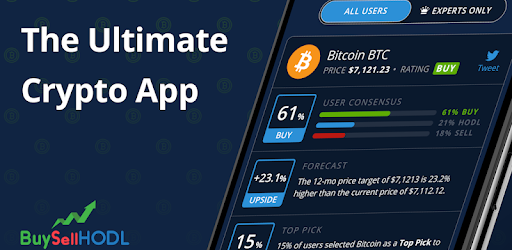
About this game
On this page you can download 🔥🔥BuySellHodl: Crypto Predictions, Ratings, News and play on Windows PC. 🔥🔥BuySellHodl: Crypto Predictions, Ratings, News is free Strategy game, developed by Cryptocurrency Prices, Crypto News, Bitcoin Game. Latest version of 🔥🔥BuySellHodl: Crypto Predictions, Ratings, News is 1.9.6, was released on 2022-12-08 (updated on 2025-02-25). Estimated number of the downloads is more than 10,000. Overall rating of 🔥🔥BuySellHodl: Crypto Predictions, Ratings, News is 4,6. Generally most of the top apps on Android Store have rating of 4+. This game had been rated by 119 users, 96 users had rated it 5*, 4 users had rated it 1*.
How to play 🔥🔥BuySellHodl: Crypto Predictions, Ratings, News on Windows?
Instruction on how to play 🔥🔥BuySellHodl: Crypto Predictions, Ratings, News on Windows 10 Windows 11 PC & Laptop
In this post, I am going to show you how to install 🔥🔥BuySellHodl: Crypto Predictions, Ratings, News on Windows PC by using Android App Player such as BlueStacks, LDPlayer, Nox, KOPlayer, ...
Before you start, you will need to download the APK/XAPK installer file, you can find download button on top of this page. Save it to easy-to-find location.
[Note] You can also download older versions of this game on bottom of this page.
Below you will find a detailed step-by-step guide, but I want to give you a fast overview of how it works. All you need is an emulator that will emulate an Android device on your Windows PC and then you can install applications and use it - you see you're playing it on Android, but this runs not on a smartphone or tablet, it runs on a PC.
If this doesn't work on your PC, or you cannot install, comment here and we will help you!
Step By Step Guide To Play 🔥🔥BuySellHodl: Crypto Predictions, Ratings, News using BlueStacks
- Download and Install BlueStacks at: https://www.bluestacks.com. The installation procedure is quite simple. After successful installation, open the Bluestacks emulator. It may take some time to load the Bluestacks app initially. Once it is opened, you should be able to see the Home screen of Bluestacks.
- Open the APK/XAPK file: Double-click the APK/XAPK file to launch BlueStacks and install the application. If your APK/XAPK file doesn't automatically open BlueStacks, right-click on it and select Open with... Browse to the BlueStacks. You can also drag-and-drop the APK/XAPK file onto the BlueStacks home screen
- Once installed, click "🔥🔥BuySellHodl: Crypto Predictions, Ratings, News" icon on the home screen to start playing, it'll work like a charm :D
[Note 1] For better performance and compatibility, choose BlueStacks 5 Nougat 64-bit read more
[Note 2] about Bluetooth: At the moment, support for Bluetooth is not available on BlueStacks. Hence, apps that require control of Bluetooth may not work on BlueStacks.
How to play 🔥🔥BuySellHodl: Crypto Predictions, Ratings, News on Windows PC using NoxPlayer
- Download & Install NoxPlayer at: https://www.bignox.com. The installation is easy to carry out.
- Drag the APK/XAPK file to the NoxPlayer interface and drop it to install
- The installation process will take place quickly. After successful installation, you can find "🔥🔥BuySellHodl: Crypto Predictions, Ratings, News" on the home screen of NoxPlayer, just click to open it.
Discussion
(*) is required
⭐ The ONLY CRYPTO APP with LIVE user-generated Bitcoin & Crypto 2020 and 2025 price predictions.
Get live crypto ratings, crypto price targets, coin rankings, a fun Bitcoin trading game to practice your crypto trading skills, and so much more all 100% FREE!
❤️ Why You Will Love BuySellHodl:
* 2020 & 2025 Bitcoin Price Predictions*
* Crypto Rankings based on Buy % votes
* Crypto Ratings: Is Bitcoin a Buy, Sell, or Hodl?
* Real-time Crypto News, Prices & Coin Market Caps
* Fun Bitcoin Trading Game for Practice
* Crypto Experts Twitter Feed
* Crypto Chat Room
* Crypto Activity Feed With News, Tweets, & Predictions
🚥 CRYPTO RATINGS - BUY, SELL, HODL?
Get real-time proprietary BuySellHodl Crypto Ratings for the top cryptocurrencies including: Bitcoin (BTC), Ethereum (ETH), Ripple (XRP), Litecoin (LTC), Bitcoin Cash (BCH), Bitcoin SV (BSV), EOS, Stellar, Tether, Cardano, Monero, Dash, and more.
💡CRYPTO 2020 PRICE PREDICTIONS
View the BuySellHodl first of its kind Cryptocurrency Rating and Price Predictions feature for the top cryptocurrencies. See if each coin is rated a Buy, Sell, or Hodl? View the 12-month price predictions for the top coins.
📈LIVE BITCOIN PRICE PREDICTION POLLS
View the real-time 2020 and 2025 Bitcoin Price Predictions.
🥇RANKINGS OF THE BEST CRYPTOCURRENCY TO INVEST IN
See how each cryptocurrency ranks as the best cryptocurrency to invest in based on user polls.
🏆 BITCOIN PRACTICE TRADING GAME
All users will enjoy our Bitcoin Trading Game where you can practice your Bitcoin (BTC) trading skills!
The Bitcoin Game is simple and fun – just predict whether Bitcoin will rise or fall during the time period. See how you rank.
LIVE CRYPTO FEED - TWEETS, NEWS, & PREDICTIONS
View crypto news, user price predictions, live user prediction polls, and expert tweets from the top crypto influencers all in one place for each coin.
Are you New to cryptocurrency?
BuySellHODL is the perfect crypto app for beginners to get started in crypto. Get coin prices, crypto news, coin market caps, crypto ratings, coin price targets, analysis, and play our fun Bitcoin Game with real prizes - all for Free!
BuySellHODL is Great For Beginners & Crypto Experts:
Cryptocurrency enthusiasts will enjoy our cryptocurrency coin ratings and unique data to analyze many of the top digital coins. Experts can also show off your crypto skills with our daily Bitcoin trading game to see how you rank against others.
Practice Trading Game:
You can practice your crypto trading skills with top cryptocurrencies including Bitcoin (BTC), Ethereum (ETH), Bitcoin Cash (BCH), Ripple (XRP), Dash, Bitcoin SV, Litecoin (LTC), EOS, Tron, Stellar, Monero & more!
What are you waiting for?
-All BuySellHodl features are 100% Free
-You don't need any experience to use the BuySellHodl Crypto App
-No cryptocurrency wallet nor currency is needed to use BuySellHODL!
So, come and see what all the buzz is about on the BuySellHodl Bitcoin & Crypto App (not Buy Sell Hold, not BuySellHold, and not Buy Sell Hodl, but BuySellHodl)!
Do you know what HODL means?
Disclaimer: The BuySellHodl Crypto App does not provide financial advice. The material on our website and mobile apps, including the listings, ratings, news, and analysis, has been prepared for informational purposes only, and is not intended to provide, and should not be relied on for, financial advice. Buying and trading cryptocurrencies is very risky and you should consult your own financial advisors before engaging in any transaction. BuySellHODL is not accountable, directly or indirectly, for any damage or loss incurred, alleged or otherwise, in connection to the use or reliance of any content you read on our properties.
Now you have the opportunity to get Extra Lives and use them to save your Win Streak and achieve better results!
Apply Referral code or invite friends to get an Extra Live.
Check out new Leaderboard and compete with other users!
Allows an application to receive the ACTION_BOOT_COMPLETED that is broadcast after the system finishes booting.
Allows access to the vibrator.
Allows applications to open network sockets.
Allows applications to access information about networks.
Allows using PowerManager WakeLocks to keep processor from sleeping or screen from dimming.
Allows an application to write to external storage.
Allows an application to read from external storage.