EasilyDo Tablet on Windows Pc
Developed By: Edison Software
License: Free
Rating: 3,6/5 - 68 votes
Last Updated: February 27, 2025
App Details
| Version |
3.1.0 |
| Size |
10 MB |
| Release Date |
January 26, 23 |
| Category |
Productivity Apps |
|
App Permissions:
Allows access to the vibrator. [see more (23)]
|
|
What's New:
3.1.0:• Local Events information based on your preferences• Public transit alerts for Daily Commute and support for multiple commutes, too• Instagram... [see more]
|
|
Description from Developer:
***Premium offer : Galaxy Tablet S users get free 6 month trial of EasilyDo***
EasilyDo is an app that organizes and notifies you of what matters so that you can stay on top of th... [read more]
|
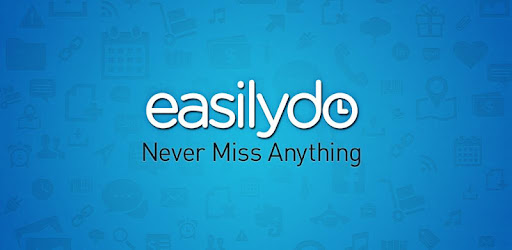
About this app
On this page you can download EasilyDo Tablet and install on Windows PC. EasilyDo Tablet is free Productivity app, developed by Edison Software. Latest version of EasilyDo Tablet is 3.1.0, was released on 2023-01-26 (updated on 2025-02-27). Estimated number of the downloads is more than 1,000. Overall rating of EasilyDo Tablet is 3,6. Generally most of the top apps on Android Store have rating of 4+. This app had been rated by 68 users, 22 users had rated it 5*, 9 users had rated it 1*.
How to install EasilyDo Tablet on Windows?
Instruction on how to install EasilyDo Tablet on Windows 10 Windows 11 PC & Laptop
In this post, I am going to show you how to install EasilyDo Tablet on Windows PC by using Android App Player such as BlueStacks, LDPlayer, Nox, KOPlayer, ...
Before you start, you will need to download the APK/XAPK installer file, you can find download button on top of this page. Save it to easy-to-find location.
[Note] You can also download older versions of this app on bottom of this page.
Below you will find a detailed step-by-step guide, but I want to give you a fast overview of how it works. All you need is an emulator that will emulate an Android device on your Windows PC and then you can install applications and use it - you see you're playing it on Android, but this runs not on a smartphone or tablet, it runs on a PC.
If this doesn't work on your PC, or you cannot install, comment here and we will help you!
Step By Step Guide To Install EasilyDo Tablet using BlueStacks
- Download and Install BlueStacks at: https://www.bluestacks.com. The installation procedure is quite simple. After successful installation, open the Bluestacks emulator. It may take some time to load the Bluestacks app initially. Once it is opened, you should be able to see the Home screen of Bluestacks.
- Open the APK/XAPK file: Double-click the APK/XAPK file to launch BlueStacks and install the application. If your APK/XAPK file doesn't automatically open BlueStacks, right-click on it and select Open with... Browse to the BlueStacks. You can also drag-and-drop the APK/XAPK file onto the BlueStacks home screen
- Once installed, click "EasilyDo Tablet" icon on the home screen to start using, it'll work like a charm :D
[Note 1] For better performance and compatibility, choose BlueStacks 5 Nougat 64-bit read more
[Note 2] about Bluetooth: At the moment, support for Bluetooth is not available on BlueStacks. Hence, apps that require control of Bluetooth may not work on BlueStacks.
How to install EasilyDo Tablet on Windows PC using NoxPlayer
- Download & Install NoxPlayer at: https://www.bignox.com. The installation is easy to carry out.
- Drag the APK/XAPK file to the NoxPlayer interface and drop it to install
- The installation process will take place quickly. After successful installation, you can find "EasilyDo Tablet" on the home screen of NoxPlayer, just click to open it.
Discussion
(*) is required
***Premium offer : Galaxy Tablet S users get free 6 month trial of EasilyDo***
EasilyDo is an app that organizes and notifies you of what matters so that you can stay on top of things. Less work, less worry, and more time for you.
Recommended on the Katie Couric Show, NBC’s Today Show by Randi Zuckerberg, and featured by Apple on the iTunes home page! Critically acclaimed by Time, WSJ, Good Housekeeping, Lifehacker, TechCrunch, PC Magazine, Forbes, Reuters, AllThingsD, Fast Company, GigaOM, Computerworld, The Next Web, TMCnet, PandoDaily and more.
This app cleans up and adds new contacts, checks traffic, notifies you of bad weather, tracks packages, schedules and sends birthday greetings, and many more - 37 automated tasks in total!
Streamline your day with these Do Its:
Navigate Your Day
• Get alerts when it’s time to go to an event with estimated drive time, and parking
• Dial into conference calls and view attendees’ LinkedIn profiles
• Check driving and public transit times for daily commute
• Get directions and drive time to home or work
• View local weather
• Enter reminders on the go
Travel Stress-free
• Show boarding passes
• Track flight status (delays, cancellations, gate changes)
• Add flight itineraries to your calendar
• View confirmations for hotels, car rentals, restaurants (OpenTable), movies (Fandango), and events (Eventbrite, Meetup, Ticketmaster), and add to calendar
Get Notified
• Track packages
• Set reminders for bills
• Get bad weather alerts the night before
• Be notified of emails from specific people and/or keywords
• Respond to actionable emails
Stay Connected
• Schedule personalized birthday greetings with a personal photo via email or Facebook
• RSVP to invitations from Facebook, GCal, and Evite
• Catch important and trending updates from Facebook friends
• Congratulate a LinkedIn connection on a new job
• View top photos of the day and pics you're tagged in from Instagram and Facebook
• View trending photos from all of Instagram
• Add Facebook profile photos to your contacts
• Get information about local events in your area based on your preferences
Get Organized
• Find contact information from email to update your Contacts, Salesforce, and/or Evernote Hello, and connect on LinkedIn
• Merge duplicate contacts
• Create calendar events automatically for meetings you have agreed to in email
• File receipts (and save to Evernote)
• Backup emails and attachments to Dropbox/Evernote/Box
• Clean out expired deals and old calendar reminders from email
• Sync your Facebook profile photo to Twitter
• Check which apps can access your personal data
Recurring Premium Services
• Merge duplicate contacts as often as needed and restore from backup. Removes all the duplicate entries from a contacts list at once.
• Discovers new information for new and existing contacts from email conversations and syncs to all devices automatically. Salesforce integration for automatically adding contacts is only available with a Premium subscription.
• Real-time email discovery from important email notifications to restaurant reservations, boarding passes, and many more.
• Add search criteria for up to five alerts for ‘Important Email’ Alerts.
• Auto-forward receipts for easy expense management.
• Get alerts for multiple commutes you drive throughout the day.
• Save 10% on gift cards for your friends’ birthdays.
• Receive up-to-the-minute travel notifications for delays, cancellations, and gate changes.
• Executive level support gives a helpful response to any question.
Supports Android 4.0 and higher.
Your data is always yours and always protected. You choose which services to connect with EasilyDo and which ‘Do Its’ to
3.1.0:
• Local Events information based on your preferences
• Public transit alerts for Daily Commute and support for multiple commutes, too
• Instagram connection added! View trending Instagram photos, top photos from those you follow, and photos you’re tagged in
• Send or schedule a birthday wish with a personal photo from your album
• Totally new - Premium Services!
Allows access to the vibrator.
Allows applications to open network sockets.
Allows an application to write to external storage.
Allows read only access to phone state, including the phone number of the device, current cellular network information, the status of any ongoing calls, and a list of any PhoneAccounts registered on the device.
Allows applications to access information about networks.
Allows using PowerManager WakeLocks to keep processor from sleeping or screen from dimming.
Allows an application to read the user's contacts data.
Allows an application to write the user's contacts data.
Allows an application to read the user's calendar data.
Allows an application to write the user's calendar data.
Allows an application to access extra location provider commands.
Allows an app to access approximate location.
Allows an app to access precise location.
Allows an application to initiate a phone call without going through the Dialer user interface for the user to confirm the call.
Allows an application to send SMS messages.
Allows an application to read the user's call log.
Allows an app to create windows using the type TYPE_APPLICATION_OVERLAY, shown on top of all other apps.
This constant was deprecated in API level 21. No longer enforced.
Required to be able to access the camera device.
Allows applications to access information about Wi-Fi networks.
Allows access to the list of accounts in the Accounts Service.
Allows using PowerManager WakeLocks to keep processor from sleeping or screen from dimming.
Allows an application to read from external storage.