Panic Attack Help - Mind Ease on Windows Pc
Developed By: Spark Wave
License: Free
Rating: 4,1/5 - 1.279 votes
Last Updated: February 28, 2025
App Details
| Version |
2.1.050 |
| Size |
45.8 MB |
| Release Date |
March 22, 25 |
| Category |
Health & Fitness Apps |
|
App Permissions:
Allows applications to open network sockets. [see more (6)]
|
|
What's New:
Take a moment for yourself this holiday season. Our self-care, grounding, and journaling activities are here to help you manage stress, stay centered, and find... [see more]
|
|
Description from Developer:
Anxiety and Panic Attack Relief? Mind Ease Has You Covered
🌟Scientifically-backed (from the University of Oxford RCT)
🌟Featured in Vox
🌟Featured in Femestella
🌟Featured in One Min... [read more]
|
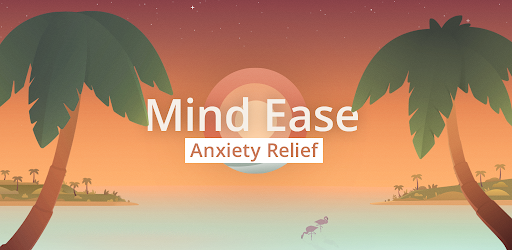
About this app
On this page you can download Panic Attack Help - Mind Ease and install on Windows PC. Panic Attack Help - Mind Ease is free Health & Fitness app, developed by Spark Wave. Latest version of Panic Attack Help - Mind Ease is 2.1.050, was released on 2025-03-22 (updated on 2025-02-28). Estimated number of the downloads is more than 100,000. Overall rating of Panic Attack Help - Mind Ease is 4,1. Generally most of the top apps on Android Store have rating of 4+. This app had been rated by 1,279 users, 176 users had rated it 5*, 855 users had rated it 1*.
How to install Panic Attack Help - Mind Ease on Windows?
Instruction on how to install Panic Attack Help - Mind Ease on Windows 10 Windows 11 PC & Laptop
In this post, I am going to show you how to install Panic Attack Help - Mind Ease on Windows PC by using Android App Player such as BlueStacks, LDPlayer, Nox, KOPlayer, ...
Before you start, you will need to download the APK/XAPK installer file, you can find download button on top of this page. Save it to easy-to-find location.
[Note] You can also download older versions of this app on bottom of this page.
Below you will find a detailed step-by-step guide, but I want to give you a fast overview of how it works. All you need is an emulator that will emulate an Android device on your Windows PC and then you can install applications and use it - you see you're playing it on Android, but this runs not on a smartphone or tablet, it runs on a PC.
If this doesn't work on your PC, or you cannot install, comment here and we will help you!
Step By Step Guide To Install Panic Attack Help - Mind Ease using BlueStacks
- Download and Install BlueStacks at: https://www.bluestacks.com. The installation procedure is quite simple. After successful installation, open the Bluestacks emulator. It may take some time to load the Bluestacks app initially. Once it is opened, you should be able to see the Home screen of Bluestacks.
- Open the APK/XAPK file: Double-click the APK/XAPK file to launch BlueStacks and install the application. If your APK/XAPK file doesn't automatically open BlueStacks, right-click on it and select Open with... Browse to the BlueStacks. You can also drag-and-drop the APK/XAPK file onto the BlueStacks home screen
- Once installed, click "Panic Attack Help - Mind Ease" icon on the home screen to start using, it'll work like a charm :D
[Note 1] For better performance and compatibility, choose BlueStacks 5 Nougat 64-bit read more
[Note 2] about Bluetooth: At the moment, support for Bluetooth is not available on BlueStacks. Hence, apps that require control of Bluetooth may not work on BlueStacks.
How to install Panic Attack Help - Mind Ease on Windows PC using NoxPlayer
- Download & Install NoxPlayer at: https://www.bignox.com. The installation is easy to carry out.
- Drag the APK/XAPK file to the NoxPlayer interface and drop it to install
- The installation process will take place quickly. After successful installation, you can find "Panic Attack Help - Mind Ease" on the home screen of NoxPlayer, just click to open it.
Discussion
(*) is required
Anxiety and Panic Attack Relief? Mind Ease Has You Covered
🌟Scientifically-backed (from the University of Oxford RCT)
🌟Featured in Vox
🌟Featured in Femestella
🌟Featured in One Mind Psyber Guide
Struggling with anxiety or sudden panic attacks? Mind Ease is your on-demand companion, offering immediate relief and personalized support with our friendly chatbot to help you manage anxiety and find lasting calm. ✨
Immediate Panic Relief
Feeling a wave of anxiety or the sudden onset of a panic attack? Mind Ease is here to help you find immediate calm. With just one tap of our Panic Relief Button, you'll have instant access to a variety of resources designed to de-escalate your panic attack quickly. 🆘 Take a deep breath and let Mind Ease guide you through calming exercises and techniques specifically tailored to manage panic symptoms and help you regain control.
Mind Ease also offers a variety of other resources for immediate panic relief, including:
• Guided Meditations: Soothe your mind and reduce anxiety with professionally-guided meditations designed specifically for calming panic attacks and promoting relaxation.
• Breathing Exercises: Learn and practice effective breathing techniques to regulate your nervous system and combat anxiety in the moment, helping you manage panic attacks effectively.
We empower you to manage anxiety in the long term and cultivate lasting inner peace through a structured approach to daily self-care. Here's how:
• Empowering Daily Activities: Our app incorporates a variety of activities designed to reduce stress, build coping skills, and strengthen your resilience against anxiety. These activities can be easily woven into your daily routine, becoming a powerful tool for long-term management.
• Journaling: Explore your thoughts and feelings through guided journaling prompts, promoting self-reflection and emotional processing.
• Mindfulness Practices: Learn and practice mindfulness exercises to become more present in the moment, reduce worry, and cultivate inner calm.
• Stress Management Techniques: Equip yourself with effective stress management tools to navigate challenging situations with greater ease and prevent anxiety from escalating.
Filo Listens and Recommends (Premium)
The Premium version unlocks personalized support with our friendly chatbot, Filo.
Imagine having a supportive companion who understands your unique struggles and tailored guidance on your journey to lasting calm. ✨
Filo listens to your concerns and recommends activities, resources, and techniques tailored to your specific needs. This personalized approach can help you see faster progress, stay motivated, and gain a deeper understanding of your anxiety.
Expert-Crafted Techniques to Stop Panic Attacks and Manage Anxiety
Mind Ease was developed by qualified mental health professionals, ensuring you receive evidence-based techniques specifically designed to combat panic attacks and effectively manage anxiety.
Our app incorporates tools like Cognitive Behavioral Therapy (CBT), a scientifically proven approach to help you identify and challenge negative thought patterns that contribute to both anxiety and panic attacks. We provide a variety of relaxation exercises, such as progressive muscle relaxation and deep breathing techniques, proven to help regulate your nervous system and promote calmness during panic attacks.
With Mind Ease, you'll benefit from expert-backed techniques that have been shown to effectively stop panic attacks, manage anxiety, and create lasting change.
Download Mind Ease today & find your calm! ✨ Upgrade for personalized support with Filo.
We'd love to connect with you!
• Facebook - https://www.facebook.com/MindEaseApp
• Instagram - https://www.instagram.com/mind_ease_anxiety_relief
Terms of service: https://mindease.io/terms-of-service/
Privacy policy: https://mindease.io/privacy-policy/
Take a moment for yourself this holiday season. Our self-care, grounding, and journaling activities are here to help you manage stress, stay centered, and find balance during this busy time. Let Mind Ease be your companion for calm and clarity when you need it most.
Allows applications to open network sockets.
Marker permission for applications that wish to access notification policy.
Allows an application to receive the ACTION_BOOT_COMPLETED that is broadcast after the system finishes booting.
Allows using PowerManager WakeLocks to keep processor from sleeping or screen from dimming.
Allows access to the list of accounts in the Accounts Service.
Allows applications to access information about networks.