U+우리집지킴이(U+스마트홈Easy) on Windows Pc
Developed By: LG유플러스(LG Uplus Corporation)
License: Free
Rating: 5,0/5 - 1 votes
Last Updated: March 05, 2025
App Details
| Version |
2.05.42 |
| Size |
93.1 MB |
| Release Date |
March 04, 25 |
| Category |
Lifestyle Apps |
|
App Permissions:
Allows an app to create windows using the type TYPE_APPLICATION_OVERLAY, shown on top of all other apps. [see more (22)]
|
|
What's New:
신규 스마트홈 디바이스의 화면이 앱에 새롭게 추가되었습니다. [see more]
|
|
Description from Developer:
With various smart home devices, you can check the status of your home even when you go out, and in case of an external intrusion, you can receive a notification immediately on you... [read more]
|
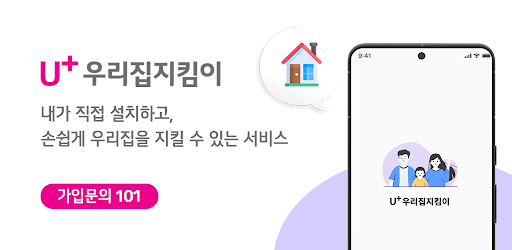
About this app
On this page you can download U+우리집지킴이(U+스마트홈Easy) and install on Windows PC. U+우리집지킴이(U+스마트홈Easy) is free Lifestyle app, developed by LG유플러스(LG Uplus Corporation). Latest version of U+우리집지킴이(U+스마트홈Easy) is 2.05.42, was released on 2025-03-04 (updated on 2025-03-05). Estimated number of the downloads is more than 100,000. Overall rating of U+우리집지킴이(U+스마트홈Easy) is 5,0. Generally most of the top apps on Android Store have rating of 4+. This app had been rated by 1 users, 1 users had rated it 5*, 1 users had rated it 1*.
How to install U+우리집지킴이(U+스마트홈Easy) on Windows?
Instruction on how to install U+우리집지킴이(U+스마트홈Easy) on Windows 10 Windows 11 PC & Laptop
In this post, I am going to show you how to install U+우리집지킴이(U+스마트홈Easy) on Windows PC by using Android App Player such as BlueStacks, LDPlayer, Nox, KOPlayer, ...
Before you start, you will need to download the APK/XAPK installer file, you can find download button on top of this page. Save it to easy-to-find location.
[Note] You can also download older versions of this app on bottom of this page.
Below you will find a detailed step-by-step guide, but I want to give you a fast overview of how it works. All you need is an emulator that will emulate an Android device on your Windows PC and then you can install applications and use it - you see you're playing it on Android, but this runs not on a smartphone or tablet, it runs on a PC.
If this doesn't work on your PC, or you cannot install, comment here and we will help you!
Step By Step Guide To Install U+우리집지킴이(U+스마트홈Easy) using BlueStacks
- Download and Install BlueStacks at: https://www.bluestacks.com. The installation procedure is quite simple. After successful installation, open the Bluestacks emulator. It may take some time to load the Bluestacks app initially. Once it is opened, you should be able to see the Home screen of Bluestacks.
- Open the APK/XAPK file: Double-click the APK/XAPK file to launch BlueStacks and install the application. If your APK/XAPK file doesn't automatically open BlueStacks, right-click on it and select Open with... Browse to the BlueStacks. You can also drag-and-drop the APK/XAPK file onto the BlueStacks home screen
- Once installed, click "U+우리집지킴이(U+스마트홈Easy)" icon on the home screen to start using, it'll work like a charm :D
[Note 1] For better performance and compatibility, choose BlueStacks 5 Nougat 64-bit read more
[Note 2] about Bluetooth: At the moment, support for Bluetooth is not available on BlueStacks. Hence, apps that require control of Bluetooth may not work on BlueStacks.
How to install U+우리집지킴이(U+스마트홈Easy) on Windows PC using NoxPlayer
- Download & Install NoxPlayer at: https://www.bignox.com. The installation is easy to carry out.
- Drag the APK/XAPK file to the NoxPlayer interface and drop it to install
- The installation process will take place quickly. After successful installation, you can find "U+우리집지킴이(U+스마트홈Easy)" on the home screen of NoxPlayer, just click to open it.
Discussion
(*) is required
With various smart home devices, you can check the status of your home even when you go out, and in case of an external intrusion, you can receive a notification immediately on your mobile phone and report it to 112.
* Customers of other carriers can also use it.
▶ Instructions for use
You can use it after signing up for the U+ Smart Home plan. Please contact the nearest U+ store, the LG U+ website at m.lguplus.com/smart-home/plan, or the LG U+ Customer Center at 101 (free).
▶ Product information
- My home keeper Easy/My home keeper Easy2/My home keeper Easy2+
· Home security package consisting of Momka Easy, motion detection sensor, and door sensor
· You can check your home’s security status in real time 24 hours a day with simple installation.
· When an intrusion is detected, you receive a notification on your mobile phone and can immediately report it to 112 by pressing the button in the pop-up window.
· In case of theft or fire accident, compensation is provided through KB Insurance.
- Momka Easy2
· SFHD clear quality video
· You can use the camera rotation function to check around the house even from outside the house.
· When an intrusion is detected, an alarm sounds from the camera and a notification is provided to the mobile phone.
· Built-in microphone and speaker allow conversation through the app and Momka Easy2
· Automatically save intrusion detection video to the cloud
- Momka Easy
· Full HD clear quality video
· When an intrusion is detected, an alarm sounds from the camera and a notification is provided to the mobile phone.
· Built-in microphone and speaker allow conversation through app and Momka Easy
· Automatically save intrusion detection video to the cloud
- Motion detection sensor
· Notification provided through app when motion is detected
· Motion detection even at night when there is no light
· Battery that can be used for approximately 2 years
- Door sensor
· Provides notifications when the door opens and closes, and when the door does not close for a long time
· Battery that can be used for approximately 2 years
▶ Guide to setting app access permissions
[Required access rights]
This item is essential to use the service.
-phone call
Used when logging in using a mobile phone number, receiving calls while using the app, or using the Easy/Easy2 112 report function of My Home Keeper.
[Optional access rights]
You can use the service even if you do not agree.
- camera
It is used to recognize the QR code when registering with Momka Easy/Momka Easy2 and when using the photo upload function in the ‘Contact Us’ menu within the app.
- location
Used to confirm the device location when registering the device.
- mike
Used when using the Momka Easy/Momka Easy2 conversation function.
- Nearby devices
Used to listen to Momka Easy/Easy2's voice through a Bluetooth device.
* This permission is required on Android 12 and above.
- alarm
Used when using the app push message notification function.
* This permission is required on Android 13 and above.
- Photos and videos
Momka Easy/Easy2 Used for image capture, video recording, downloading of detected images, and uploading photos from the ‘Contact Us’ menu within the app.
* In Android 13 and below, the permission name is 'Storage/Storage'.
▶ Contact us
If you have any questions about the app or any inconveniences while using it, please contact us below.
· LG U+ Customer Center 101 (free) or 1544-0107 (paid)
· Run the U+ Smart Home Easy app and press [My Information] → [Contact Us]
- Developer contact number: +82 019 114
- Email: hiotbusiness@lguplus.co.kr
신규 스마트홈 디바이스의 화면이 앱에 새롭게 추가되었습니다.
Allows an app to create windows using the type TYPE_APPLICATION_OVERLAY, shown on top of all other apps.
Allows applications to change network connectivity state.
Allows applications to change Wi-Fi connectivity state.
Allows applications to connect to paired bluetooth devices.
Allows applications to open network sockets.
Allows applications to access information about networks.
Allows applications to access information about Wi-Fi networks.
Allows using PowerManager WakeLocks to keep processor from sleeping or screen from dimming.
Allows an application to receive the ACTION_BOOT_COMPLETED that is broadcast after the system finishes booting.
Allows an application to change the Z-order of tasks.
Allows read only access to phone state, including the phone number of the device, current cellular network information, the status of any ongoing calls, and a list of any PhoneAccounts registered on the device.
Allows an app to access precise location.
Allows an app to access approximate location.
Required to be able to access the camera device.
Allows an application to record audio.
This constant was deprecated in API level 21. No longer enforced.
Allows access to the vibrator.
Allows an application to access extra location provider commands.
Allows read access to the device's phone number(s].
Allows an application to modify global audio settings.
Allows applications to enter Wi-Fi Multicast mode.
Allows applications to discover and pair bluetooth devices.