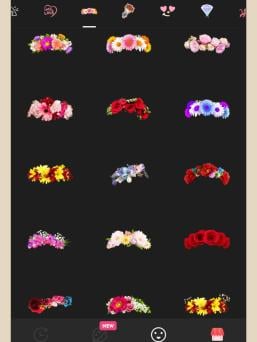Picam Photo Editor & Collage Photo 2020 / 3 in 1 on Windows Pc
Developed By: Global appstechnologie
License: Free
Rating: 5,0/5 - 1 votes
Last Updated: January 01, 2024
App Details
| Version |
3.8.3 |
| Size |
18.8 MB |
| Release Date |
October 31, 20 |
| Category |
Photography Apps |
|
App Permissions:
Allows applications to open network sockets. [see more (5)]
|
|
Description from Developer:
Mixa-Edit and Collage Photo The world's most professional app is the best tool for planning collages and so on. Combine multiple photos into a special cool collage photo. It helps... [read more]
|
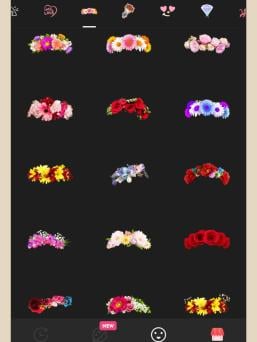
About this app
On this page you can download Picam Photo Editor & Collage Photo 2020 / 3 in 1 and install on Windows PC. Picam Photo Editor & Collage Photo 2020 / 3 in 1 is free Photography app, developed by Global appstechnologie. Latest version of Picam Photo Editor & Collage Photo 2020 / 3 in 1 is 3.8.3, was released on 2020-10-31 (updated on 2024-01-01). Estimated number of the downloads is more than 1,000. Overall rating of Picam Photo Editor & Collage Photo 2020 / 3 in 1 is 5,0. Generally most of the top apps on Android Store have rating of 4+. This app had been rated by 1 users, 1 users had rated it 5*, 1 users had rated it 1*.
How to install Picam Photo Editor & Collage Photo 2020 / 3 in 1 on Windows?
Instruction on how to install Picam Photo Editor & Collage Photo 2020 / 3 in 1 on Windows 10 Windows 11 PC & Laptop
In this post, I am going to show you how to install Picam Photo Editor & Collage Photo 2020 / 3 in 1 on Windows PC by using Android App Player such as BlueStacks, LDPlayer, Nox, KOPlayer, ...
Before you start, you will need to download the APK/XAPK installer file, you can find download button on top of this page. Save it to easy-to-find location.
[Note] You can also download older versions of this app on bottom of this page.
Below you will find a detailed step-by-step guide, but I want to give you a fast overview of how it works. All you need is an emulator that will emulate an Android device on your Windows PC and then you can install applications and use it - you see you're playing it on Android, but this runs not on a smartphone or tablet, it runs on a PC.
If this doesn't work on your PC, or you cannot install, comment here and we will help you!
Step By Step Guide To Install Picam Photo Editor & Collage Photo 2020 / 3 in 1 using BlueStacks
- Download and Install BlueStacks at: https://www.bluestacks.com. The installation procedure is quite simple. After successful installation, open the Bluestacks emulator. It may take some time to load the Bluestacks app initially. Once it is opened, you should be able to see the Home screen of Bluestacks.
- Open the APK/XAPK file: Double-click the APK/XAPK file to launch BlueStacks and install the application. If your APK/XAPK file doesn't automatically open BlueStacks, right-click on it and select Open with... Browse to the BlueStacks. You can also drag-and-drop the APK/XAPK file onto the BlueStacks home screen
- Once installed, click "Picam Photo Editor & Collage Photo 2020 / 3 in 1" icon on the home screen to start using, it'll work like a charm :D
[Note 1] For better performance and compatibility, choose BlueStacks 5 Nougat 64-bit read more
[Note 2] about Bluetooth: At the moment, support for Bluetooth is not available on BlueStacks. Hence, apps that require control of Bluetooth may not work on BlueStacks.
How to install Picam Photo Editor & Collage Photo 2020 / 3 in 1 on Windows PC using NoxPlayer
- Download & Install NoxPlayer at: https://www.bignox.com. The installation is easy to carry out.
- Drag the APK/XAPK file to the NoxPlayer interface and drop it to install
- The installation process will take place quickly. After successful installation, you can find "Picam Photo Editor & Collage Photo 2020 / 3 in 1" on the home screen of NoxPlayer, just click to open it.
Discussion
(*) is required
Mixa-Edit and Collage Photo The world's most professional app is the best tool for planning collages and so on. Combine multiple photos into a special cool collage photo. It helps you to create the perfect collage for photos. Apply a filter to an image for a single network or all image grids with just one click. Decorate the stickers with very cool and well-designed stickers and text. There are also many tools that you can choose to modify and decorate pictures fabulously, it is not easier than that to be creative with one click.
It is also a great and free photo editor. It does not consume a lot of stocking, a very light and fast application + does not require the Internet to modify your photos.
The best app for making stickers and nailing photos. Just pick a few pictures, and Mixa-Edit and Collage Photo instantly mixes them into a great collage. You can choose the template you like, modify it and decorate it with filters, stickers, texts and more.
Create collages with hundreds of mesh patterns in seconds. Customize a grid size for images, grid border, background, and filters. You can also design a network template on your own.
Features
●Mixa-Edit and Collage Photo Doesn't consume a lot of stocking, a very light and fast application + does not require the Internet to edit your photos
● A lot of professional decors and professional tires are all new for 2020
● Combine photos with stunning layouts into beautiful collages
● Convert your photos into art and picture fairy very accurate and quality with filters, effects and photo editing tools
● Sharpness photo editing tools, shadow adjustments
● Remix up to 20 photos to create fun collages and layouts
● More than 1000 unique, modern photo and graphic effects to create unique collages
● Posters, Tags, Emoji, Text and Photo Frames + Dozens of Borders and Frames
● Rotate, invert, flip, pull, swap, or click to zoom in or out
● Emoji and tags make your photo more elegant
● Make blur background for your photos
- Add filters and text to the label, and draw on the label.
Edit the image and customize the poster in a creative way.
- Save the image in high quality and share it with friends.
التطبيق الاكثر احترافية في العالم هو أفضل أداة لتخطيط صور مجمعة وما إلى ذلك. قم بدمج العديد من الصور في صورة مجمعة رائعة خاصة . يساعدك على إنشاء صور مجمعة مثالية للصور. طبق فلتر على صورة لشبكة منفردة أو شبكات الصور كلها بنقرة واحدة فقط. زين الملصقات بملصقات و نصوص رائعة جدا ومصممة جيداً. وهناك أيضا أدوات عديدة يمكنك اختيارها لتعديل الصور و تزيينها بشكل خرافي، ليس أسهل من ذلك لتكون مبدعاً بنقرة واحدة.
وهو أيضا محرر صور رائع ومجاني.لا يستهلك الكثير من الستوكاج تطبيق خفيف جدا و سريع + لا يتطلب الانترنيت للتعديل على صورك
أفضل تطبيق لصنع الملصقات و تسمير الصور. اختر بعض الصور فقط، فيقوم Mixa-Edit and Collage Photo بمزجها فورا في ملصقة رائعة. يمكنك اختيار النموذج الذي يعجبك، وتعديله و تزينه بالفلترات، الملصقات، النصوص و غيرها.
أنشيء الصور الملصقة بمئات النماذج الشبكية في ثوان. قم بتخصيص حجم شبكة لصور، حدود شبكة الصور والخلفية والفيلترات. كما يمكنك تصميم نموذج شبكة بنفسك.
Mixa-Edit and Collage Photo لا يستهلك الكثير من الستوكاج تطبيق خفيف جدا و سريع + لا يتطلب الانترنيت للتعديل على صورك
●الكثير من الديكورات الاحترافية و الاطارات الاحترافية جديدة كليا لسنة 2020
● دمج الصور مع تخطيطات مذهلة في الفن التصويري الجميل
● حوّل صورك إلى فن و صورة خرافية غاية في الدقة و الجودة باستخدام مرشحات وتأثيرات وأدوات تحرير الصور
● أدوات تحرير الصور الحدة ، وتعديل الظل
● إعادة خلط ما يصل إلى 20 صورة لإنشاء تخطيطات وصور مجمعة ممتعة
● اكثر من 1000 مؤثرات صور و رسومات و اطارات حديثة و فريدة لصنع صور مجمعة فريدة من نوعها
● الملصقات والعلامات والرموز التعبيرية والنصوص وإطارات الصور+ عشرات الحدود والإطارات
● قم بتدوير الصور أو عكسها أو قلبها أو سحبها أو تبديلها أو اضغط للتكبير أو التصغير
● الرموز التعبيرية والعلامات وجعل صورتك أكثر أناقة
● جعل خلفية ضبابية لصورك
- إضافة الفلترات و النصوص للملصقة، والرسم على الملصقة.
- عدّل الصورة و خصص الملصقة بطريقة مبدعة.
- احفظ الصورة بجودة عالية و شاركها مع الأصدقاء.
Allows applications to open network sockets.
Allows an application to write to external storage.
Allows an application to read from external storage.
Allows applications to access information about networks.
Allows using PowerManager WakeLocks to keep processor from sleeping or screen from dimming.