7/12 & 8A Utara Maharashtra + on Windows Pc
Developed By: Crafvine
License: Free
Rating: 4,3/5 - 34.200 votes
Last Updated: April 03, 2025
App Details
| Version |
5.0.0 |
| Size |
13.7 MB |
| Release Date |
June 26, 24 |
| Category |
Tools Apps |
|
App Permissions:
Allows applications to open network sockets. [see more (7)]
|
|
What's New:
This release is dedicated mainly towards adding a little bit of polish and shine to our existing features !• Bug fixes• Area Converter (क्षेत्रफळ रूपांतरण)•... [see more]
|
|
Description from Developer:
Now get your 8A and satbara utara maharashtra in just a few clicks. This satbara app is very helpful for landowners to get their bhumi abhilekh from mahabhulekh. By reading 7 12 ut... [read more]
|
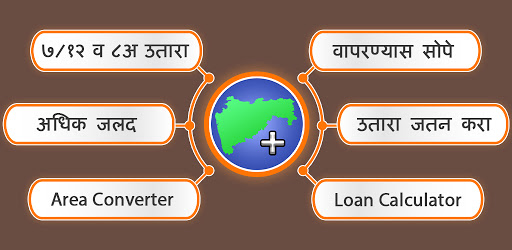
About this app
On this page you can download 7/12 & 8A Utara Maharashtra + and install on Windows PC. 7/12 & 8A Utara Maharashtra + is free Tools app, developed by Crafvine. Latest version of 7/12 & 8A Utara Maharashtra + is 5.0.0, was released on 2024-06-26 (updated on 2025-04-03). Estimated number of the downloads is more than 1,000,000. Overall rating of 7/12 & 8A Utara Maharashtra + is 4,3. Generally most of the top apps on Android Store have rating of 4+. This app had been rated by 34,200 users, 2,537 users had rated it 5*, 22,991 users had rated it 1*.
How to install 7/12 & 8A Utara Maharashtra + on Windows?
Instruction on how to install 7/12 & 8A Utara Maharashtra + on Windows 10 Windows 11 PC & Laptop
In this post, I am going to show you how to install 7/12 & 8A Utara Maharashtra + on Windows PC by using Android App Player such as BlueStacks, LDPlayer, Nox, KOPlayer, ...
Before you start, you will need to download the APK/XAPK installer file, you can find download button on top of this page. Save it to easy-to-find location.
[Note] You can also download older versions of this app on bottom of this page.
Below you will find a detailed step-by-step guide, but I want to give you a fast overview of how it works. All you need is an emulator that will emulate an Android device on your Windows PC and then you can install applications and use it - you see you're playing it on Android, but this runs not on a smartphone or tablet, it runs on a PC.
If this doesn't work on your PC, or you cannot install, comment here and we will help you!
Step By Step Guide To Install 7/12 & 8A Utara Maharashtra + using BlueStacks
- Download and Install BlueStacks at: https://www.bluestacks.com. The installation procedure is quite simple. After successful installation, open the Bluestacks emulator. It may take some time to load the Bluestacks app initially. Once it is opened, you should be able to see the Home screen of Bluestacks.
- Open the APK/XAPK file: Double-click the APK/XAPK file to launch BlueStacks and install the application. If your APK/XAPK file doesn't automatically open BlueStacks, right-click on it and select Open with... Browse to the BlueStacks. You can also drag-and-drop the APK/XAPK file onto the BlueStacks home screen
- Once installed, click "7/12 & 8A Utara Maharashtra +" icon on the home screen to start using, it'll work like a charm :D
[Note 1] For better performance and compatibility, choose BlueStacks 5 Nougat 64-bit read more
[Note 2] about Bluetooth: At the moment, support for Bluetooth is not available on BlueStacks. Hence, apps that require control of Bluetooth may not work on BlueStacks.
How to install 7/12 & 8A Utara Maharashtra + on Windows PC using NoxPlayer
- Download & Install NoxPlayer at: https://www.bignox.com. The installation is easy to carry out.
- Drag the APK/XAPK file to the NoxPlayer interface and drop it to install
- The installation process will take place quickly. After successful installation, you can find "7/12 & 8A Utara Maharashtra +" on the home screen of NoxPlayer, just click to open it.
Discussion
(*) is required
Now get your 8A and satbara utara maharashtra in just a few clicks. This satbara app is very helpful for landowners to get their bhumi abhilekh from mahabhulekh. By reading 7 12 utara maharashtra, you can get a complete estimate of the land without inspecting the land. 7/12 maharashtra provides information about 7 12 & 8A utara, land use, name of farmer, ownership details and boja (loan). All the districts of Maharashtra state are classified into Pune, Konkan, Nashik, Nagpur, Amravati, Aurangabad departments in this app.
What can I do with 7/12 & 8A Utara Maharashtra +?
• Find your 7/12 utara with help of survey number / gat number, first name, middle name or last name.
• Find your 8A utara maharashtra with help of khate number (account number), first name, middle name or last name.
• Save your digital satbara utara in PDF format.
• Directly print your 712 utara via app.
► Features:
• Print searched bhumi abhilekh.
• Faster loading, quickly get your online satbara.
• Department wise classification of all the districts of Maharashtra state.
• Easy to use and understand.
• Includes Area Converter and Loan Calculator.
What is the transcript of 7/12 and 8A?
Satbara Utara is a kind of mirror of the land. By reading this excerpt from Satbara, without going to the actual land, we can get a complete estimate of the land in the place where we are sitting. Satbara Utara includes many things like land ownership, crops on that land, total area, debt. All this information is contained in the seventeenth verse.
Excerpt of 8A is a sample in the village docket showing the total number of plots of land in your name. 8A contains all the group numbers in a person's name. In short, it is an account book.
What do the 7/12 and 8A transcripts show?
Every land holder can know how much and what kind of land he owns from 7/12 (Satbara) landing. Village Sample 7 is the authority sheet and Village Sample 12 is the crop inspection sheet.
Sample No. 8 is the Total Land Certificate which lists the total area of land in that section (Talathi Sajja) in the name of the applicant.
Remember:
लोकांना Some people still do not have complete information on how to view Satbara and 8A transcripts through their smartphones.
For example:
कसा How to get seventeen excerpts.
कसा How to view 8A transcript. Etc.
In order to make all this information easily available to them, we have created the app '7/12 and 8A Utara Maharashtra +'.
■ Satbara and 8A are difficult to handle with a smartphone, we have created this app to make it easier to use; This should be noted before downloading the app. If not, do not download the app.
Disclaimer: This app is not affiliated, associated, endorsed, sponsored or approved by Mahabhulekh and related organizations. This app relies on publicly available information on third party websites. This app provides a platform to make this information easily accessible to users.
Land records portal: https://bhulekh.mahabhumi.gov.in
This application is developed for the convenience of app users to get their satbara & 8A utara easily for their personal use only.
This release is dedicated mainly towards adding a little bit of polish and shine to our existing features !
• Bug fixes
• Area Converter (क्षेत्रफळ रूपांतरण)
• Loan Calculator (कर्ज गणक)
Allows applications to open network sockets.
Allows applications to access information about networks.
Allows an app to access precise location.
Allows an app to access approximate location.
Allows applications to access information about Wi-Fi networks.
Allows using PowerManager WakeLocks to keep processor from sleeping or screen from dimming.
Allows an application to receive the ACTION_BOOT_COMPLETED that is broadcast after the system finishes booting.